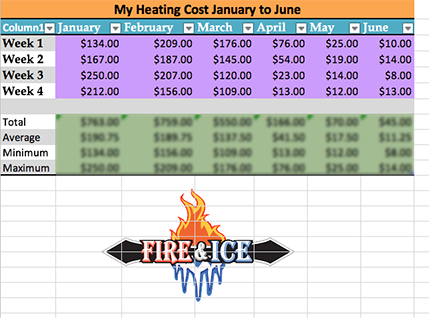Mt. Eden Computer Applications 1
 Excel Warm-Up 4
Excel Warm-Up 4
INSTRUCTIONS:
In Excel open Warm-Up 3 that you did the other day, or do Warm-Up 3 NOW.
Select cells A2 through G11 and format the data as a table, use Aqua, Table Style Medium 20.
Select cell B3 through G11 and set cell style to Currency.
Select cell A3 through A11 and color the text dark blue.
Get this picture and put it in the background.
In A16 type your name.
In A17 type your period number.
Done!
WHEN YOU ARE DONE...
Save your completed file in your folder in your Documents folder on your computer.
TURN IN THE COMPLETED FILE THROUGH GOOGLE CLASSROM.
~~ This is worth 10 Participation points.~~
Back to Apps1 Main: CLICK HERE.