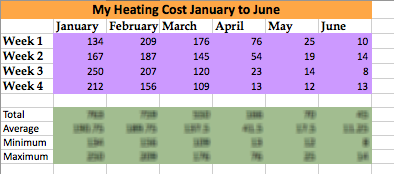Mt. Eden Computer Essentials & Applications 1
 Excel Warm-Up 3
Excel Warm-Up 3
INSTRUCTIONS:
In Excel open this fie: Heating.
Insert a new row to the top of your worksheet.
In A1 type "My Heating Cost January to June," set the type to a Sans Serif font, Bold and 14 points
Select cells A1 through G1 and merge and center them. Color in that merged cell orange.
Select cell B2 that says "January" and distribute drag it to cell G2 so that the headers now read January through June.
Select cell A3 that says "Week 1" and distribute drag it to cell A6 so that the headers now read Week 1 through Week 4.
Make the text in cells A3 to A6 Bold, an Oldstyle font and 12 points.
Use the Format Painter to make the text cells B2 to G2 the same format style as A3 to A7 (Bold, your Oldstyle font and 12 points).
In cell B8 put the formula that calculates the SUM of the column B3 to B6.
In cell B9 put the formula that calculates the AVERAGE of the column B3 to B6.
In cell B10 put the formula that calculates the MINIMUM of the column B3 to B6.
In cell B11 put the formula that calculates the MAXIMUM of the column B3 to B6.
Distribute drag the formulas from the A column to the G column.
Color in cells B3 to G6 purple.
Color in cells B8 to G11 green.
In A16 type your name.
In A17 type your period number.
Done!
WHEN YOU ARE DONE...
Save your completed file in your folder in your Documents folder on your computer.
TURN IN THE COMPLETED FILE THROUGH GOOGLE CLASSROM.
~~ This is worth 10 Participation points.~~
Back to Essentials Main: CLICK HERE.
Back to Apps1 Main: CLICK HERE.