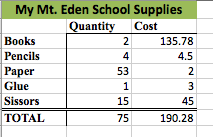Mt. Eden Computer Essentials & Applications 1
 Excel Warm-Up 2
Excel Warm-Up 2
INSTRUCTIONS:
In Excel open Warm-Up 1 that you did the other day, or do Warm-Up 1 NOW.
Insert a new row to the top of your worksheet.
In A1 type "My Mt. Eden School Supplies", set the type to Bold and 14 points
Select cells A1 through C1 and merge and center them. Color in that merged cell green.
Select cells B2 through C2 and make the text Bold, a Modern Font and 12 points
Select cells A2 through A8 and make the text Bold, your Modern font and 12 points
Make a border to the under cells B2 and C2.
Make a border to the right of cells A3 through A8.
Make a Double Border to the under of cells A7 through C7.
In E2 type your name.
In E3 type your period number.
Done!
WHEN YOU ARE DONE...
Save your completed file in your folder in your Documents folder on your computer.
TURN IN THE COMPLETED FILE THROUGH GOOGLE CLASSROM.
~~ This is worth 10 Participation points.~~
Back to Essentials Main: CLICK HERE.
Back to Apps1 Main: CLICK HERE.