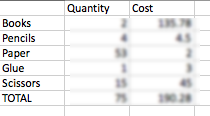Mt. Eden Computer Essentials & Applications 1
 Excel Warm-Up 1
Excel Warm-Up 1
INSTRUCTIONS:
In Excel open a new workbook.
In A2 through A7 type these labels:
Books
Pencils
Paper
Glue
Scissors
TOTAL
In B1 type Quantity.
In C1 type Cost.
In B2 through B6 enter your own quantities for each item.
In C2 through C6 enter your own costs for each item.
In B7 and C7 have Excel calculate the sum of the column above it (AutoSum).
In A14 type your name.
In A15 type your period number.
Done!
WHEN YOU ARE DONE...
Save your completed file in your folder in your Documents folder on your computer.
TURN IN THE COMPLETED FILE THROUGH GOOGLE CLASSROM.
~~ This is worth 10 Participation points.~~
Back to Essentials Main: CLICK HERE.
Back to Apps1 Main: CLICK HERE.