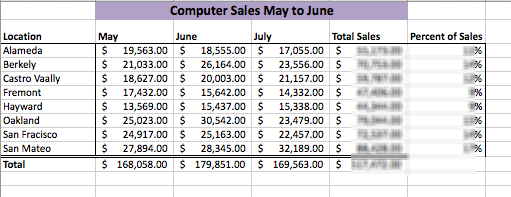Mt. Eden Computer Applications 1
 Excel Warm-Up 6
Excel Warm-Up 6
INSTRUCTIONS:
In Excel open a this workbook: Computer Sales.
Insert a new column between columns D and E.
In E1 type "Total Sales".
In cell E2 put the formula that calculates the SUM of the row B2 to D2. Distribute drag the formula from the E2 down to E10.
In cell F2 put the formula that calculates the Percentage of Sales of the row 2, by typing "=E2/E10". Select F2 again, Copy it, select F3 to F9 and then Paste No Borders.
Is there a problem? Yes! Remember how to fix it with $s?
In cell F2 fix the formula that calculates the Percentage of Sales of the row 2. Select F2 again, Copy it, select F3 to F9 and then Paste No Borders.
Select cells F2 to F9 and set the Number to Percentage. Reduce the Number of Decimal Places so that only a whole number percentage is shown.
Make a Double Border to the under of cells A9 through E9.
Insert a new row to the top of your worksheet.
In B1 type "Computer Sales May to June" set the type to Bold and 14 points. Select cells B1 through E1 and merge and center them. Color in that merged cell purple.
In A16 type your name.
In A17 type your period number.
Done!
WHEN YOU ARE DONE...
Save your completed file in your folder in your Documents folder on your computer.
TURN IN THE COMPLETED FILE THROUGH GOOGLE CLASSROM.
~~ This is worth 10 Participation points.~~
Back to Apps1 Main: CLICK HERE.