Mt. Eden Computer Applications I Class
 Word YOYO 5: A Report...
Word YOYO 5: A Report...
Marketing report in WORD.
If you can't find it there, click here: Marketing_Report.docx
1. FORMAT A REPORT
- Set these lines of text to Heading 1 paragraph style:
- Market Research - Why?
- Market Research - How?
- Sources
- Set these lines of text to Heading 2 paragraph style:
- Primary Research
- Secondary Research
- On the first page (title page) type your name where it says [Student’s Name] and insert the current date where it says [Today’s Date].
- Make sure your cursor is at the end of the current date.
- On the Layout tab use the Breaks button, selecting Next Page under Section Breaks or use the menu command Insert>Break>Section Break (Next Page).
Do this twice so you add a new page just after the date on the title page.
- Use the Table of Contents button on the References tab to insert a Table of Contents (TOC) of your choosing on that new page.
- Go to the title (first) page.
- Go to the document header (double-click at the top of the page or View>Header and Footer).
- In the Header & Footer tab check Different First Page.
- Go to the header on the Table Of Contents (TOC) page.
- In the Header & Footer tab click on the Link to Previous button to deselect it.
- Go to the footer on the Table Of Contents (TOC) page.
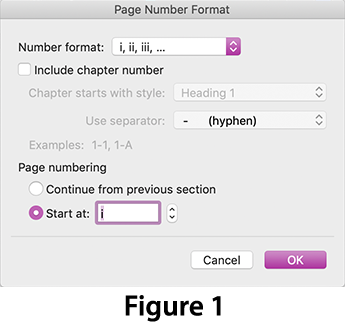
- Click on the Link to Previous button to deselect it.
- Click on the Page Number button in the Header & Footer tab and select Page Number.
- Set Alignment to Center.
- Click on Format...
- In the Page Number Format dialog:
- Set Number format: to i, ii, iii, ...
- Set Page numbering to Start at: ii.
See Figure 1 ==>
- Go to the footer of the next (third or body) page.
- Click on the Link to Previous button to deselect it.
- Click on the Page Number button and select Format Page Numbers...
- In the Page Number Format dialog:
- Set Number format: to 1, 2, 3, ...
- Set Page numbering to Start at: 1.
- Set Number format: to 1, 2, 3, ...
- Go to the header of the same page.
- Type in "Performing Market Research" and set it to the right side.
- Go back to the body of the report document and navigate to the TOC page, update the TOC by clicking on the Update Table button on the References tab: Update page numbers only.
2. CITE SOURCES
- Create and insert the two FOOTNOTES at the end of the report:
- FOOTNOTE 1 references the sentence at the end of the third paragraph.
The footnote should read: The accuracy of these data cannot be overemphasized. - FOOTNOTE 2 references the second sentence in the fifth paragraph.
The footnote should read: These sources were compiled by Keiko Kimura.
- FOOTNOTE 1 references the sentence at the end of the third paragraph.
- Create an MLA style bibliography at the end of the document under the header Sources:. The information for the MLA style citations are provided there. Use MyBib.com.
- Use a page break to put the Bibliography on a seperate page at the end of the document.
- Since it is a bibliography you do not have to place a reference in the text.
- Leaving the MLA style citations that you created, delete the provided original citation information from the end of the document.
- Go back to the body of the report document and navigate to the TOC page, update the TOC by clicking on the Update Table button on the References tab: Update entire table.
- DONE.
As you work save your completed file in your folder in the Documents folder on your computer.
WHEN YOU ARE DONE...
TURN IT IN THROUGH GOOGLE CLASSROM.
This assignment is worth 50 Participation points.