Mt. Eden Computer Applications I Class
 Word YOYO 4: Three Letters...
Word YOYO 4: Three Letters...
(Your On Your Own)
You are on your own to complete the following exercises:
1. CREATE A PERSONAL BUSINESS LETTER
Start with this letter... PARK LETTER
Set the margins to be 2" top and 1" right and left.
- Replace the letterhead text with your name and address.
- Format the line spacing between the items in the letter as shown in the example.
- In the second paragraph select the last sentence (that begins with I am very interested...). Drag-and-drop it to the beginning of that same second paragraph (just before We need to plant...).
- Select the last sentence in the second paragraph and CUT
 it.
it.
- Click after the first sentence in the second paragraph and PASTE
 .
.
- Select CommunityPark™ and COPY
 .
.
- Click before the word program in the second paragraph and PASTE
 .
.
- Select the word section in the second paragraph. In the Tools menu select Thesaurus, in the synonyms section select the word division and then click the insert button.
- In the Edit menu select Find>Replace..., in the Search Document box type the word section. In the Replace With box type the word division. Click the Replace All button.
- Check for correct spelling and grammar.
- At the bottom of the letter, replace [Your Name] with your name.
- DONE.
2. CREATE A FUND-RAISING LETTER
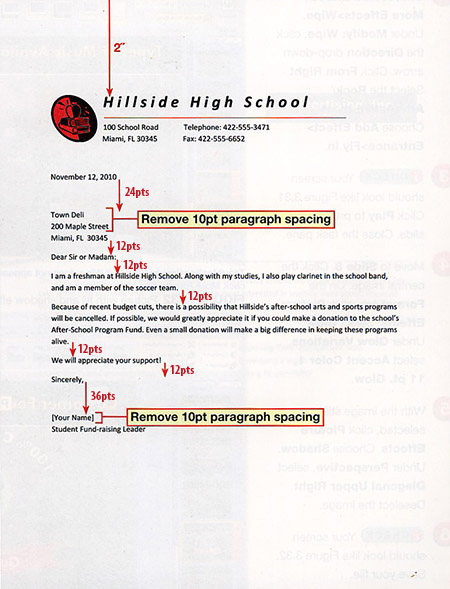 Start with this letter... HILLSIDE LETTER
Start with this letter... HILLSIDE LETTER
- Set the margins to be 2" top and 1" right and left
- Key in the business name and address as shown in the example.
- Format the line spacing between the items in the letter as shown in the example.
- Check for correct spelling and grammar.
- At the bottom of the letter, replace [Your Name] with your name.
- On the next line type your title as the Student Fund-raising Leader.
- DONE.
3. FORMAT A BUSINESS LETTER
Your supervisor has given you a letter to send to clients...
LANGUAGE ARTS LETTER
Before you can send it out, you must make sure it is properly formatted:
- Margins should be 2" top and 1" right and left.
- Add the correct line spacing between the items in the letter.
- Modify the paragraph spacing for the recipient address and the closing at the bottom.
- At the bottom of the letter, enter your name and title as the Tour Coordinator.
As you work save your completed file in your folder in the Documents folder on your computer.
WHEN YOU ARE DONE...
TURN IN THE THREE DOCUMENTS THROUGH GOOGLE CLASSROM.
This assignment is worth 30 points.