Mt. Eden Computer Essentials & Applications 1 Classes
 Your Self-Portrait in Word...
Your Self-Portrait in Word...
(Assignment: 35 pts)
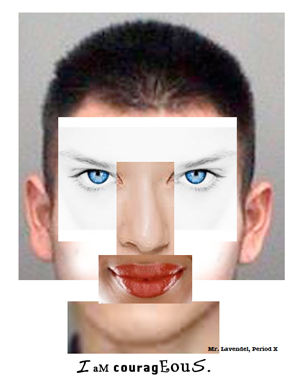 Insert into Word pictures of eyes, nose, lips, chin and hair to create a self-portrait. You must float the images, stack them in order, scale and place them into position to create your portrait.
Insert into Word pictures of eyes, nose, lips, chin and hair to create a self-portrait. You must float the images, stack them in order, scale and place them into position to create your portrait.
Here is a link to a series of face part pictures for you to capture and use... FACE PICTURES.
You may use pictures that you search for and find on the web. But the work that you do must be made up of separate different images for each of the eyes, nose, lips, chin and hair.
This portrait may be a real, imaginary, symbolic or idealized view of yourself.
Somewhere on the page, type your name, class period and at least one AFFERMATION about yourself: A statement about something that is true and POSITIVE about you.
The RULES:
-
Everyone is an artist.
-
There is no right or wrong way to make art.
-
Art is always an act of courage.
-
Be Mindful and Present creating your art.
-
Everyone's portrait will be different.
As you work save your completed file in your folder in the Documents folder on your computer.
WHEN YOU ARE DONE...
TURN IT IN THROUGH GOOGLE CLASSROM.
This assignment is worth 35 assignment points.