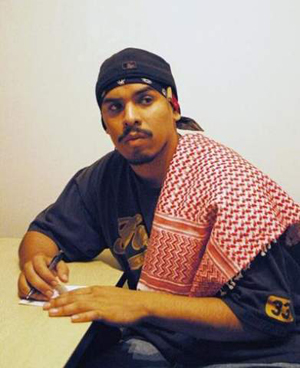Mt. Eden Apps 2/Media Class
 Photoshop YOYO 10
Photoshop YOYO 10
You are going to make this picture:
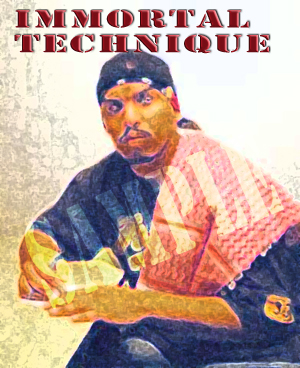
Get tis file to start out with:
Immortal Technique
INSTRUCTIONS and HINTS:
- In the Filter gallery apply the Accented Edges and Film Grain filters.
- Set the text "Immortal Technique"—you may use whatever font and colors that you like.
- Apply these layer styles (or affects) to the text, Pillow Emboss, Satin and Color Overlay —you may use whatever colors that you like.
It should end up looking like the sample above.
Store your in-progress work &
TURN IN the completed version THROUGH GOOGLE CLASSROM.
This exercise is worth 20 Participation points.