Mt. Eden Apps 2/Media Class
 Photoshop YOYO 5
Photoshop YOYO 5
I know that you all are Justin Bieber fans!!!
Get the JustinBieber.jpg file...
Right-Click and save, or drag the image to your folder in the My Documents folder, open it in Photoshop and resize it using the Scale Image and Canvas Size commands.
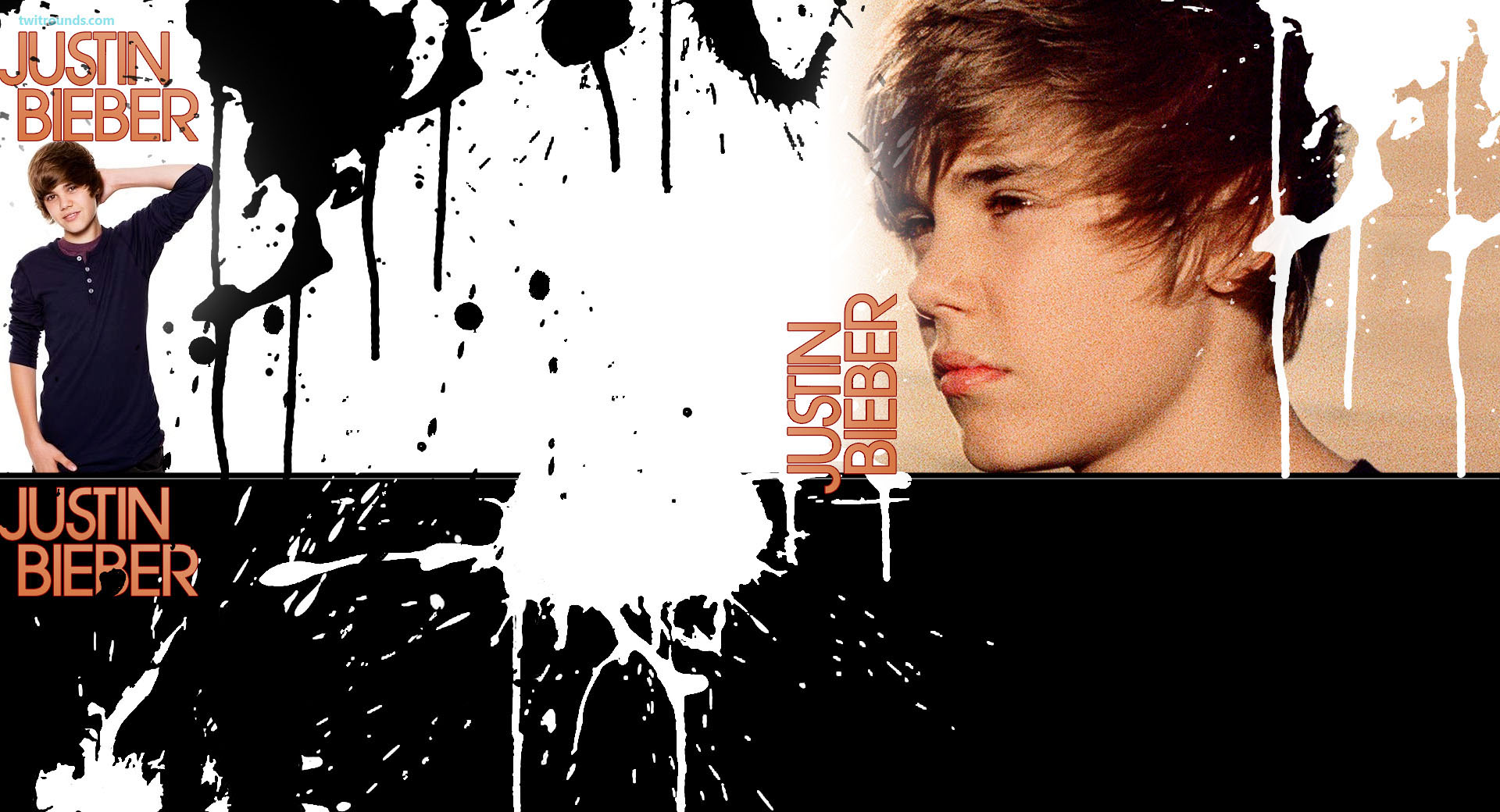
READ THIS...
INSTRUCTIONS and HINTS:
In PHOTOSHOP:
- Resize (scale) and then crop the original 1920 X 1040 pixel image to the size: 720 X 360 pixels (Width x Height). Keep in mind while you do this that as a general rule you should almost always avoid changing the proportion of an image when changing it's size.
- Crop pixels from the bottom of the image only.
Hint: one way to do this...
-
Use the Image Size dialog (with the proportion chain on) to set the width to 720 pixels. As a result the height will be more than 360 pixels.
-
THEN Use the Canvas Size dialog to trim off the excess height. Crop pixels from the bottom of the image only.
Store your in-progress work &
TURN IN the completed version THROUGH GOOGLE CLASSROM.
This exercise is worth 15 Participation points.