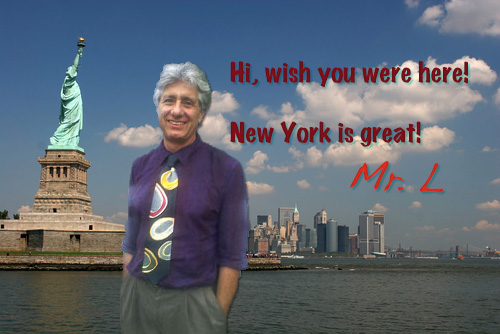Mt. Eden Computer Applications II & Media Class
 Photoshop Assignment 6
Photoshop Assignment 6
Send me a postcard from somewhere around the world!
Use your Photoshop skills to place you in another background...
INSTRUCTIONS:
Get a picture of yourself from your phone... OR use your phone to take a picture of yourself—maybe a friend of yours could help you. OR, I WILL TAKE YOUR PICTURE AND GET IT ON YOUR COMPUTER FOR YOU!!! NO EXCUSES!
Get the picture onto your computer. I'm thinking that you know how to do that: AirDrop, email... If not I can help you do it.
Find a picture, on the internet, of a place where you want the postcard to be from, and get it onto your computer. It maybe a famous place or an imaginary or fantastical world.
In Photoshop you will cut yourself out of the picture and then place yourself on to the other background. You must be careful and take your time to cut yourself out so you will really look like you are there. You must use what you have learned about sharpening, adjusting images with curves and other adjustments to make your picture fit the backgrounds exposure, sharpness...
Somewhere on the card, type your name and a statement about where you are or what you are doing in the picture.
TURN IN the completed version IN GOOGLE CLASSROOM.
This assignment is worth 50 Assignment points.
Back to Main: