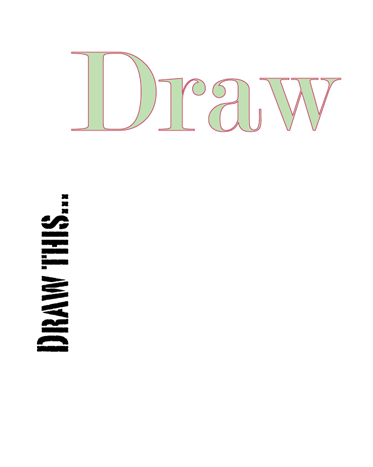Illustrator YOYO 2
Illustrator YOYO 2
Open this file in Illustrator:
Draw Draw YOYO
INSTRUCTIONS and HINTS:
Use the Pen tool to connect the serifs (in red) to the rest of the the letter shapes (in Black).
With the Pen tool click on the end point of the red line and then click on the end point of the black line to connect them. Click and drag to make curved connections.
Fill and stroke them with colors of your own choosing.
Done!
Turn It In!!!
TURN IT IN THROUGH GOOGLE CLASSROM.
REMEMBER to keep a copy on your Flash Drive!
This warm-up is worth 30 participation points.
Back to Main: