Mt. Eden Computer Applications I Class
 MS Excel Assignment 4...
MS Excel Assignment 4...
Complete the following exercises:
1. MAKE YOUR DATA MORE READABLE
Your boss at Pokey's Pottery Palace, made a worksheet that shows the monthly sales for each kind of ceramic that she sells.
Here is the Pokey's Pottery Palace worksheet file that you will need to complete the assignment:
Pottery.xlsx
She wants you to format the worksheet to make it more readable. To make it more readable you will make the following changes:
- Change the font, size and/or the style for the column and row header labels
- Change the font, size and/or the style for the data
- Use a different colors
- Use cell boarders
Insert a new row at the top and in it add the title Pokey's Pottery Palace Monthly Sales. Center the title across the six columns and format it with a font and size appropriate for a title.
In a cell below write a few sentences that explain why these changes make the data more readable.
2. GRAPH YOUR DATA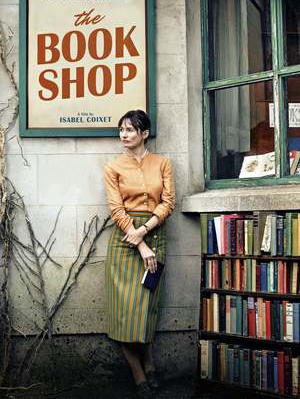
Your boss's brother owns Beu's Books, she made a worksheet that shows the past three months sales for each kind of book that he sells. She wants you to make a chart for him that compares the sales from January and February. So you will create a Clustered Column Chart.
Here is the Beu's Books worksheet file that you will need to complete the assignment:
BooksFinal.xlsx
HINT: you want the data labeled in the graph so you need to select the row and column headers and the data (the sales for the two months), but not the Total for Quarter or % of Sales figures. You will select cells A2 to C11.
On the chart you must create:
- Chart Title: Beu's Books Sales January and February
- X Axis Label: Type of Book
- Y Axis Label: Total Sales
<--O! Look who came to his shop!!!
WHEN YOU ARE DONE...
TURN IN THE TWO COMPLETED FILES THROUGH GOOGLE CLASSROM.
This assignment is worth 30 assignment points.
